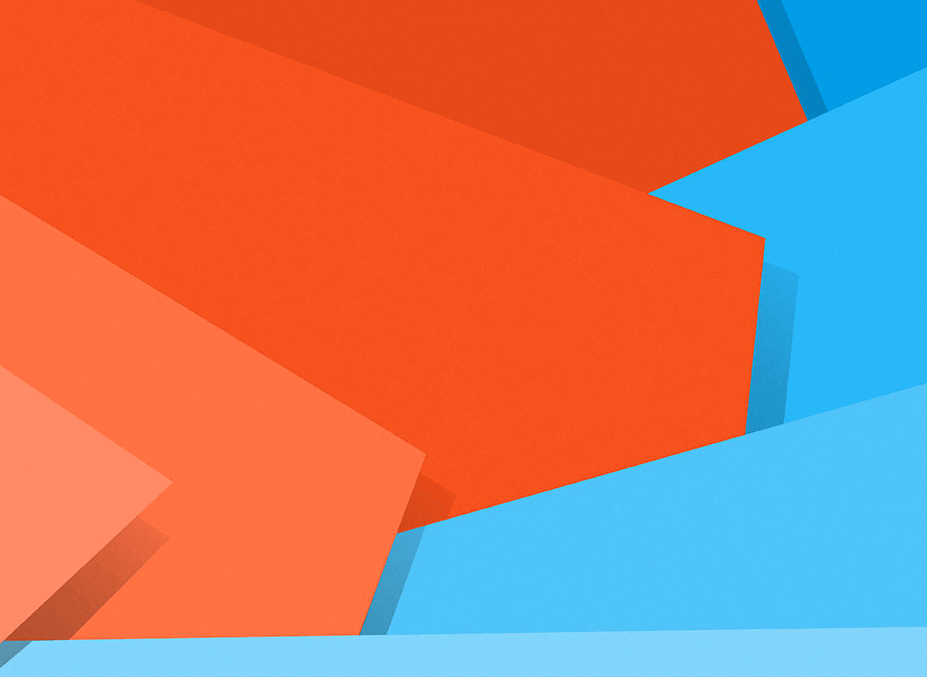localStorage VS sessionStorage
二者统称为 Web Storage。使用场景是少量数据缓存,用来替代 Cookie 还是很不错滴。
|
localStorage |
sessionStorage |
| 常见场景 |
代替 cookie 和 window 全局变量,存储一些计算费时的,需要多页面/组件共享的变量 |
类似 localStorage,但是有时效 * |
| 时效性 |
长期存在,仅当用户/程序手动删除时才失效 |
有点复杂,本身 session 就很难讲请,sessionStorage 的时效性和 session 又有区别😂 |
| 限额 |
5MB |
5MB |
IndexedDB
光看它的 API 文档 ,就已经晕了😵。简单理解就是,前端的事务性数据库。所以,它能够支持大量数据存储/查询。根据官方介绍 ,IndexedDB 最多能存硬盘的 50%,每个组(简单理解为一个站点)能存最少 10MB 最多 2GB!简直不要太开心~
不过考虑到上手难度极高,一般都会使用第三方库 来操作 IndexedDB。
Web SQL
注意,Web SQL 并不是 HTML 5 标准,目前仅支持 Chromium 系的浏览器 。虽然以前 W3C 提案 过,但早就舍弃了。所以,不用看了!
使用方法也炒鸡简单,仅三个基础 API:opendatabase、transaction、executeSql。
storageHelper
1
2
3
4
5
6
7
8
9
10
11
12
13
14
15
16
17
18
19
20
21
22
23
24
25
26
27
28
29
30
31
32
33
34
35
36
37
38
39
40
41
42
43
44
45
46
47
48
49
50
51
52
53
54
55
56
57
58
59
60
61
62
| import { Utility } from './utility';
import * as objectHash from 'object-hash';
import { ENGAGEMENT } from './constants';
const STORAGE: Storage = window.sessionStorage;
const STORAGE_KEY_PREFIX = 'myStorage:key:'
const genStorageKey = (...params) => {
return STORAGE_KEY_PREFIX + objectHash.MD5(params.join('\n'));
};
export const getStorage = (...keyFactors: string[]) => {
if (!Utility.isNotEmptyArray(keyFactors))
return null;
const key = genStorageKey(keyFactors);
const value = STORAGE.getItem(key);
return Utility.isNotEmptyString(value) ? JSON.parse(value) : null;
};
export const setStorage = (value: any, ...keyFactors: string[]) => {
if (value && Utility.isNotEmptyArray(keyFactors)) {
const key = genStorageKey(keyFactors);
try {
STORAGE.setItem(key, JSON.stringify(value));
} catch (e) {
console.warn('exceeded the quota of Storage');
}
}
};
export const clearStorage = () => {
const keys = Object.keys(STORAGE);
if (Utility.isNotEmptyArray(keys)) {
keys.forEach(_ => {
if (_.startsWith(STORAGE_KEY_PREFIX))
STORAGE.removeItem(_);
});
}
};
|
备注:
- 因为限额,在计算缓存主键的时候,我使用了
MD5 信息摘要算法以缩小键的长度。可能会有些哈希碰撞问题,可考虑替换成 SHA1 或者其他更高级的算法(如果性能不是关注点的话)。
- 有时候我们的页面可能会和其他页面共存,甚至是我们的页面内嵌在其他页面中。如果这时候需要清空缓存,简单粗暴的直接调用
Storage.clear 方法,可能会导致其他页面报错/不正常工作。为避免此类事情发生,在计算缓存主键的时候,我额外添加了固定前缀。这样的话,如果真要清空缓存,挑出属于自己程序的缓存再手动删除。
- 因为会有 5MB 的限额,程序很容易会超过这个限制,所以程序设计时一定要考虑这种情况,比如使用
LRU 这样的过期策略。我这里简单起见,直接忽略了 😄。
参考链接
本文链接:
content_copy
https://zxs66.github.io/2021/06/29/JavaScript-Storage-lite/