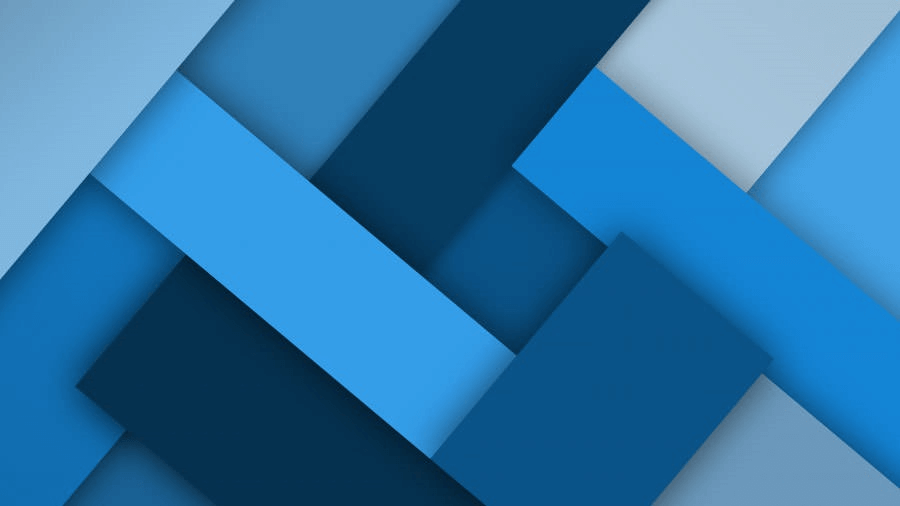
最近在使用 Python 写一些趁手的小工具,因为很久没有用 Python 了,有些生疏,导致一些基础的操作都忘了,没办法,又要面向搜索引擎编程了。 😂
为此,记录一下我遇到的一些 Python 常见问题,以后再遇到直接翻这篇文章就好了。
设置 pip 镜像源
pip install 默认使用的是 pypi.org 的镜像源。国内虽然也能访问,但访问速度有限,偶尔还会抽风。为此,推荐使用国内镜像源,比如清华大学、阿里云什么的。比如下面脚本就是全局设置清华大学数据源。
1 | pip config set global.index-url https://pypi.tuna.tsinghua.edu.cn/simple |
设置完后,安装速度直接起飞! ✈
使用代理
Python 程序,包括使用 pip 安装第三方库,默认是不会使用系统的网络配置的。所以就会发生一种情况,电脑能够正常打开网页,但是运行 Python 程序,或者 pip install 总是报错说无法访问网络。可能原因之一是,电脑使用了代理脚本或者代理服务器。而 Python 或 pip 并没有使用代理。
1 | pip install mysql-connector-python --proxy http://{username}:{password}@{host}:{port} |
- Note 1:
Python连接MySQL数据库以前使用的是 mysql.connector 这个包,现在废弃了,Python 官方推荐使用 mysql-connector-python。如果你使用过程当中遇到一些奇怪的报错,请先卸载这两个包(pip uninstall mysql.connector mysql-connector-python),再重新安装新的包 (pip install mysql-connector-python) - Note 2: 代理如果不需要登陆,用户名和密码可不填;如果需要用户名和密码的话,需要转义特殊字符 (encodeURIComponent,比如
@字符就要用%40代替)
类变量 (class variables)
Python 的写法和其他编程语言不太一样,我们在类中声明的变量,默认是 类变量;通常在其他编程语言中,比如 C#、Java、JS 等,则是实例变量。
1 | class Dog: |
上述代码声明的变量 kind 就是个类变量,简单理解就是 C# 中的静态变量(static)。而另一个更 tricky 的地方是,使用 self 和类名都可以引用到这个变量,但是使用 self 引用或者修改这个变量的话,只是修改了这个实例的变量,并未修改类变量。
具体可以参考以下代码:
1 | print('-'*16) |
输出:
1 | ---------------- |
使用 Anaconda 环境运行 py 文件
运行环境管理从来都是程序界永恒的难题。随着 Jupyter 的流行,Anaconda 也变得使用的越来越广泛了。但是我在我本地,使用 Jupyter 和 Spyder 编写的程序运行调试都没问题,我还用 “Anaconda Prompt (Anaconda3)” 单独运行也没有问题,通过测试了,我要部署到服务器怎么办就报错了?(“程序在我本地运行的好好的,怎么搬到服务器上就不行了?”)
通常情况下,遇到这种问题,使用容器即可解决。但是项目组内没有人懂,或者没有专门的运维人员来维护怎么办(其实就是不想用容器 😄)。有一种快速解决的办法。仔细观察电脑中已经安装好的 “Anaconda Prompt (Anaconda3)” 其背后指向的路径:%windir%\System32\cmd.exe "/K" C:\Users\xxx\Anaconda3\Scripts\activate.bat C:\Users\xxx\Anaconda3,不难发现,它使用了 激活虚拟环境 技术。这就好办了:在其他人的电脑上运行的话,我把我的虚拟环境 (requirements.txt) 也搬过去不就行了?(类似于 Node 的 packages.json)
本来本地运行我的 HelloWorld 程序,只需要打开 “Anaconda Prompt (Anaconda3)”,切换运行目录 (cd ) 至当前环境,运行 ./helloworld.py 或者 python ./hello.py 即可。现在只需要把以下代码运行以下的 bat 文件